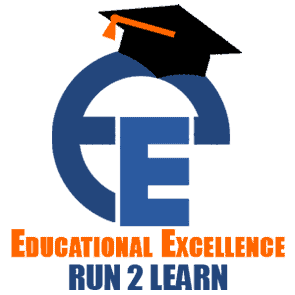Can You Launch a Data Analytics Career Without Experience?
While data analysts develop marketing strategies based on trends, entry-level positions often require minimum bachelor’s degree. Completing a data analytics course can equip you with the necessary skills to land a job in this growing field. If you are looking information regarding Tableau course Durgapur then read the content till end.
Essential Data Analyst Skills:
- SQL: Database querying language
- Tableau or Power BI (or Advanced Excel): Data visualization tools
- Python Basics: A programming language for data analysis
- Statistics & Probability: Foundational mathematical concepts
Choosing a Data Analytics Certification Course:
Many online and offline courses offer data analytics certifications. Ensure the program provides hands-on experience through live projects.
Tableau vs. Power BI
- Ease of Use: Tableau boasts a more user-friendly interface.
- Industry Adoption: Tableau is favored by companies like Google and Apple for data visualization.
- Functionality: While Power BI offers more functions, Tableau’s 180+ functions are often sufficient.
- Cost: Tableau has a slightly higher price tag.
- Compatibility: Both Tableau and Power BI work on Windows and Mac.
- Data Handling: Tableau excels in handling large datasets.
- Performance: Tableau generally outperforms Power BI in data processing speed.
Table of Content
| Month | Module | Description |
| 1 | Introduction to Tableau and Data Visualization | – Tableau Interface and Terminology |
| – Different Types of Visualizations | ||
| – Importance of Data Visualization and Effective Communication | ||
| Connecting to Data Sources and Importing Data | – Connecting to Excel, CSV, SQL Databases | |
| – Importing Data and Data Preparation | ||
| Creating Basic Charts and Visualizations | – Bar Charts, Line Charts, Pie Charts, Histograms | |
| – Customizing Visualizations | ||
| Understanding Data Types and Dimensions | – Discrete vs. Continuous Data | |
| – Dimensions and Measures for Effective Visualizations | ||
| Using Filters and Parameters | – Controlling Data Display and Drilling Down | |
| Formatting Charts and Visualizations | – Colors, Fonts, Labels for Improved Clarity | |
| Sharing Your Work with Others | – Publishing to Tableau Server/Online | |
| – Exporting Visualizations to Other Formats | ||
| 2 | Creating More Advanced Charts and Visualizations | – Scatter Plots, Heatmaps, Gantt Charts |
| – Using Multiple Dimensions and Measures | ||
| Using Calculations and User-Defined Fields | – Creating New Variables and Data Transformation | |
| – Performing Complex Analyses and Building Insights | ||
| Building Dashboards and Stories | – Interactive Layouts with Multiple Visualizations | |
| – Data Presentation in a Narrative Format with Text and Images | ||
| Troubleshooting Common Problems | – Fixing Data Errors and Formatting Issues | |
| Best Practices for Data Visualization | – Choosing the Right Chart Type | |
| – Clear Labels and Avoiding Visual Clutter |
Course Duration: 2 Months (16 Classes)
Fees: INR 4500/-
Learn Tableau Course Durgapur
Several institutes in Durgapur offer professional Tableau courses with projects. Educational Excellence, a highly-rated institute with a strong track record, even provides a free workshop. Explore their offerings if you’re interested in learning Tableau.
Read More: 5 Reasons to Join a Tableau Workshop in 2024