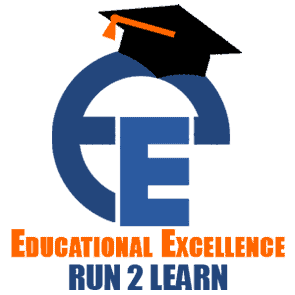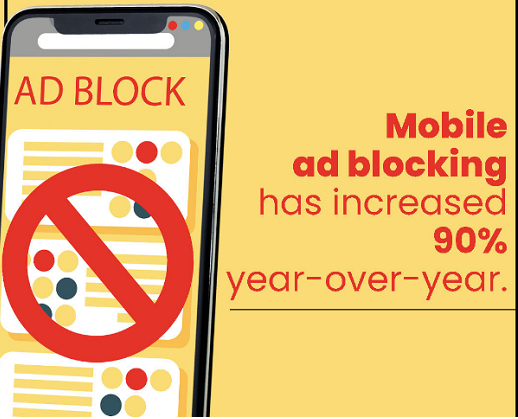Do you know adblocking on mobile has been increased over 90% in the last 3-4 years?
I pen down to write a blog on ” How to stop Ads on Android Phones” because my audience frequently put their request to write a blog on this topic. You can block pop-up ads on Android by changing the settings of your chrome web browser.
If Chrome is your default web browser on Android phone then try the following steps:
A. Go to Chrome browser, click on the menu button.
B. Click on the settings option, from site settings go to pop-ups and redirects.
C. Make sure that the toggle button is turned off.
D. Now from site settings tap on ads.
E. Make sure that the toggle button is turned off.
But I have found default chrome’s default ad-blocking features, aren’t perfect for desktop users. So it will be better to download the AdBlock extension to prevent unwanted ads.