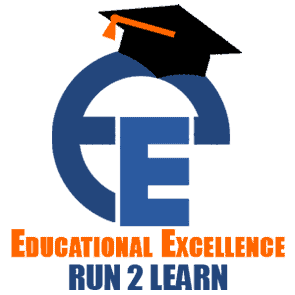Excel is a widely used tool in the world of data science. While it may not be the most powerful tool for complex data analysis and modeling, it remains a crucial component of many data science workflows. In this blog post, we will discuss some of the Advanced Excel skills that are required for data science.
PivotTables and PivotCharts:
PivotTables and PivotCharts are powerful features in Excel that allow you to summarize and analyze large data sets quickly. They enable you to create custom reports that can help you identify trends and patterns in your data.
Data Cleaning
Data cleaning is the process of identifying and correcting errors in a data set. This process can be time-consuming, but it is essential to ensure that your analysis is accurate. Excel has a variety of tools that can help you with data cleaning tasks, such as removing duplicates, fixing formatting issues, and identifying outliers.
Data Visualization
Data visualization is an important part of data science, as it helps you communicate your findings to others effectively. Excel has a variety of tools that can help you create professional-looking charts and graphs, such as scatter plots, histograms, and bar charts.
Macros
Macros are a powerful feature in Excel that allows you to automate repetitive tasks. For data scientists, macros can be used to automate data cleaning, data analysis, and data visualization tasks.
Conditional Formatting
Conditional formatting is a feature in Excel that allows you to highlight cells that meet specific criteria. This feature can be useful for identifying trends and patterns in your data.
Advanced Formulas
Excel has a variety of advanced formulas that can be used for data analysis. Some examples include SUMIFS, AVERAGEIFS, and COUNTIFS. These formulas can be used to perform complex calculations and analysis on large data sets.
Power Query
Power Query is a powerful data transformation tool in Excel that can be used for cleaning and transforming large data sets. It allows you to combine data from multiple sources, filter and sort data, and perform advanced transformations.
In conclusion, Excel remains an important tool in the world of data science. While there are more powerful tools available for complex data analysis and modeling, mastering advanced Excel skills can help you become a more effective data scientist. By learning how to use PivotTables and PivotCharts, clean data, visualize data, use macros, use conditional formatting, work with advanced formulas, and use Power Query, you can become a more effective data scientist and gain a competitive edge in your field.