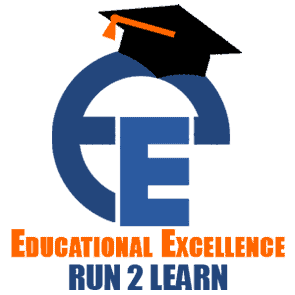Both smart shopping and standard shopping campaign use same Google ad account id. Smart Shopping Campaigns introduces new features like dynamic remarketing and also includes the Display network. The products will show on YouTube and Gmail in a fully automated way in Smart Shopping Campaign.
In this campaign maximize conversion value bid strategy is being used that can define an expected ROAS for the investment. But keep it in mind that to create such a campaign you should have a remarketing list with at least 100 users with the conversion tracking active.
As you know Smart Shopping Campaigns automate a lot of manual tasks such as add negative keywords, device-specific bid Adjustment so on. There are limitations too. We are not able to get details about the search terms that are activating our ads, or in what proportion they are being shown on each network (Display vs. Google Search). In the Smart Shopping Campaign, you not able to set campaign priorities that is present in Standard Shopping Campaign.
Some Recommendation for You Before Proceeding a Campaign:
A. You can group products with similar ROAS into new smart campaigns if you have done it before with Standard Shopping Campaign.
B. When grouping products into campaigns to gather products of a similar average price to homogenize the visibility of all products.
C. In Smart Shopping Campaign you don’t need to subdivide the product group by label, brand, type of product, or product IDs. Go to Reports / Predefined reports (dimensions) / Shopping, and then choose the one you want. Once in the report, you can customize it. You can use campaign filters to choose only the products you want.
Steps to Create a Smart Shopping Campaign (SSC)
- Configure the feed correctly.
- Select New Campaign/Sales/Shopping
- Select the desired merchant center account and the country where you sell the products and smart campaign subtype.
- Indicate budget and, optionally ROAS objective. It is recommended to set the bidding strategy “maximize conversion value” without a ROAS goal.
You can differentiate the performance of any previous standard Shopping campaigns with the Smart Shopping Campaign. Since SSC uses dynamic remarketing, it would not be fair to compare it’s performance with Standard Shopping Campaigns.
According to me, Google Smart Shopping Campaign has some advantages that were missing in the Standard Shopping Campaign that may fit into your business.