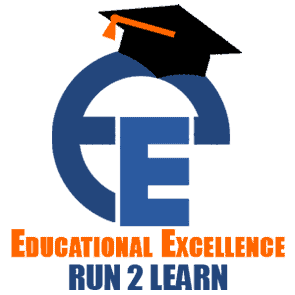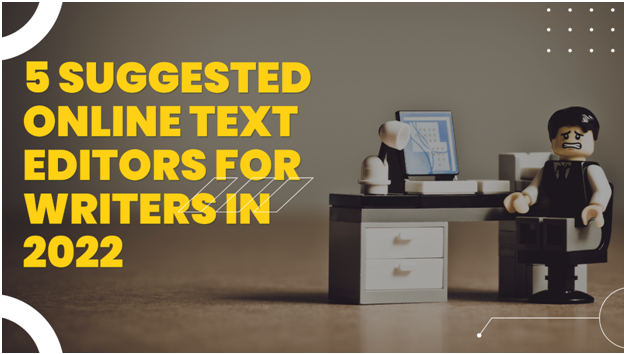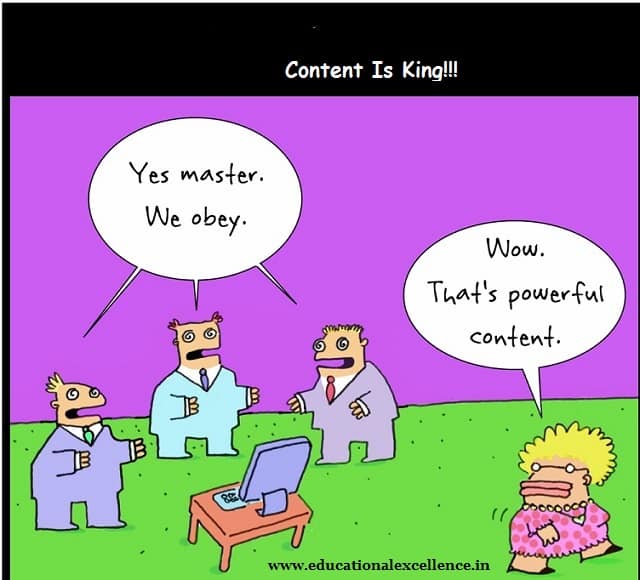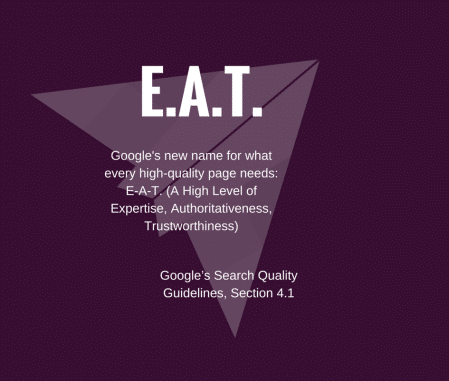Using online text editors is a quick and easy alternative to proper word processing software like WPS Office and MS Word. Online editors are easily accessible, and they don’t require to be downloaded or installed to work.
However, there are a lot of such text editors available online. Some of them come with more features than others whereas some are quicker to work. Since there are so many options, it can get a bit difficult to choose which one to use.
In this post, we are going to be looking at 5 free online text editing software that you can use in 2022.
Free Online Text Editors for any Writer in 2022
A. Editpad.org

Editpad.org comes with a variety of different online tools. However, its main offering is its online text editor.
This text editor comes with the necessary and basic features for writing content. It does not have any surplus formatting options like adding bullets and changing text styles. However, it is a great tool to use for writers who want to jot down some quick notes or write out small documents.
The online text editor by Editpad.org gives you the option of uploading and downloading files. You can use the uploading feature to import content from your device storage to the tool.
This editor also lets you see the word and character count of your entered content. All in all, it’s a great tool for quick and spontaneous writing that you can use without much hassle.
Features
- No sign up needed
- Easy interface
- Gives word and character count
- Supports file uploads and downloads
- Comes with other integrated content optimization tools
B. Onlinehtmleditor

This is yet another excellent text editor that you can use online. It comes with two different modes i.e., Online HTML editor and a Real-time collaboration editor.
The online HTML editor mode simply lets you write and edit the text in the given space. You can choose different font styles and sizes as well as other formatting options given in the top bar.
On the other hand, the real-time collaboration editor lets you work with another user simultaneously on a single document. You can do this by sharing a link with the other user.
Features
- Comes with different formatting options
- Allow real-time collaboration
- Free to use
- No registration required
C. Prepostseo.com

One thing that we liked in particular about the text editor offered by Prepostseo was the easily accessible options. Some text editors put all the options together in the top bar, and it gets difficult to know where every function is.
Prepostseo categorizes the options neatly in the drop-down menus at the top.
This text editor lets you add special characters, ordered lists, media, links, and tables to your text. You can also get a printout of your document by clicking on the print icon.
Features
- Comes with many different formatting options
- Allows you to insert media, links, and special characters
- Has a full-screen mode for a more immersive writing experience
- Easily understandable interface
D. Writeurl

Writeurl.com offers a very simplistic online text editor with a completely no-frills design. This text editor comes with simple formatting and styling options.
Among other perks, Writeurl.com also has a decent number of sharing options. You can share an editable copy with other users; meaning they can collaborate with you in real-time. If you want to, you can also share a ‘Read-only’ file.
This tool also lets you add images, special characters, and links to your text.
Features
- Free to use
- Allows collaboration
- Comes with necessary formatting options
- Decent sharing options
E. Heminway
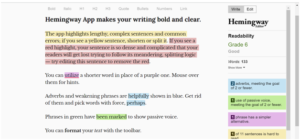
Hemingway is a popular platform when it comes to text editing. It allows users to use basic formatting options such as bullets and numbers along with heading styles.
The main selling point of Hemingway is its readability grader. Although we are discussing it from the perspective of an online text editor, it is worth mentioning that it can also help you maintain readability in your content.
Like the other tools mentioned in this list, Hemingway is free to use and it does not require you to register or sign up.
Features
- Free to use
- Comes with basic formatting and styling options
- Gives readability statistics
- Has a desktop app
Conclusion
And there you have it. These were some online text editing tools that you can use in 2022. All of them are web-based and all of them can be used without registering or signing up.
Let’s do a quick recap.
Editpad.org is a good tool for quick writing. It does not have a lot of features and options, but it loads fairly quickly. It also lets you download and upload files. And last but not least, you can use the integrated tools for optimizing your content once you are done writing it.
Onlinehtmleditor and Writeurl are both good tools for collaborative writing.
Prepostseo, on the other hand, has a galore of useful features, which makes it good for writers who want to use different formatting and styling options in their content.
Lastly, Hemingway is a good tool for writers who have trouble maintaining readability in their content.