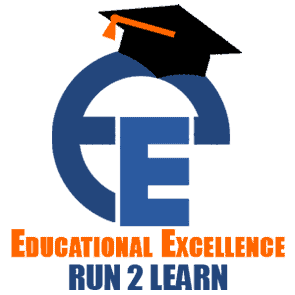AdSense is a simple process. First of all, you need to create a new AdSense account. Then the AdSense account team reviews your account to get it approved. Time to Time the AdSense team changes their approval policy so that the right ad can show to the right site.
New Approval Policies of Google AdSense Account:
- Your Website’s domain age must be 6 months
- First, make an AdSense friendly website
- Create a Google AdSense account
- Login to your AdSense account
- Generate an AdSense code for the website
- Add this code into your website
- With 2 Weeks AdSense Team will review your account and revert in your mail with the feedback.
- when you earn a minimum of $10 a PIN will generate and Google AdSense will mail it at your address. You need to log in to your AdSense account and put the pin after receiving it.
- You need to verify your bank account and submit your tax information if any.
- Google sends some amount at your Bank account. You have to input the amount after login at your AdSense account and have to complete the verification process.
- When you will reach $100, Google will send your account at your linked bank account number.
To get approved of your AdSense account you need to make original and relevant content. Don’t copy content from any other website. Good quality content has a higher chance to get AdSense approval.
You should have at least 15 to 20 well-written articles of 1000 words on trending topics that may bring traffic to your website. You should have a proper “About Us”, “Contact Us”, “Privacy Policy” page into your website.