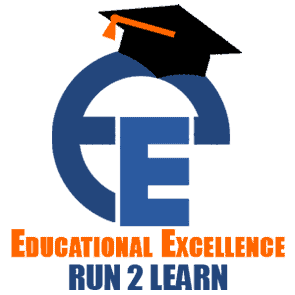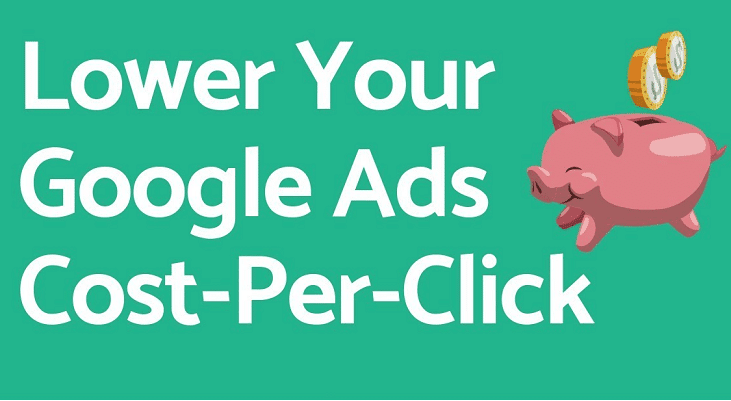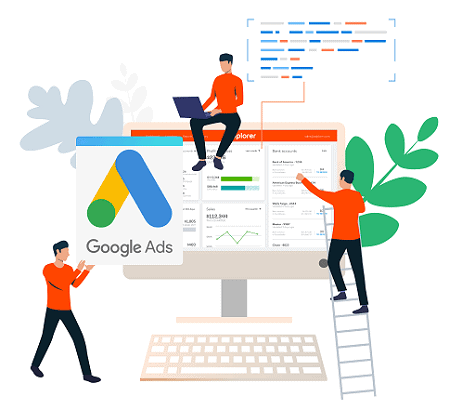Last few years the use of smartphones has risen tremendously. Thatswhy it is one of the most preferred platforms for the advertiser and Google is the best platform for mobile advertisement.
Before getting into details of call-only campaigns you need to follow the things below:
- Is their issue immediate?
- Are they likely searching from a mobile device?
- Would it benefit them to speak to a real person?
If it is yes, then call-only ads will fruitful for your business.
Many business owners are now considering using call-only ad campaigns to get customer inquiries online.
Let see the steps to make a Google Call Only Ads:
- You need to fill up Headline 1 and then after headline 2 (Each within 30 Characters)
- Enter your Business name
- Then enter your phone number
- Write Description line 1 and Description line 2 (Each within 90 characters)
- Mentioned Display URL of your website address
- Verification URL( Any landing page of your website)
The purpose of the call only ads is to initiate a call for your business where your website landing page won’t display on your ad. Google has been moved the business name from the headline in February 2019 onwards to provide extra space to write a compelling headline for your ad. Call-only ads are suitable only for mobile that includes location, structured snippet, and call out an extension for greater visibility.
Call-only ads some advantages over call extension ads such as:
- You can select two different phone numbers to call
- Can save the phone number in your phone’s contact list
- Schedule a call-back from the advertiser when the line is busy
- You can bid for call-only campaigns for your business that can place a phone call from your ad.
How to Set up an Effective Google Call to Ad campaign for Your Business
- First of all, you need to make a compelling ad text copy within the allowed text length that may encourage users to call your business.
- For a local business, a local phone number required that may automatically send calls to the nearest shop/store of the caller’s location.
- Target specific keywords that bring customers for your business.
- Call generation isn’t the only intention; you need to focus on how to convert the call into a client. Otherwise, it will be a vested click that will unnecessarily waste your budget. So you have to schedule the ad in proper business hours.
- You should enable call reporting data on so that call data you can analyze effectively your unconverted customers.
Hope our readers will get an overview after reading our blog which based on How to Set up an Effective Google Call to an Ad campaign for Your Business