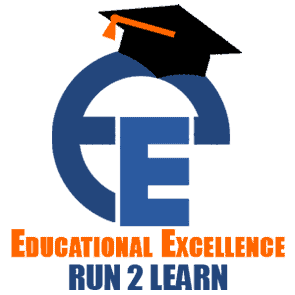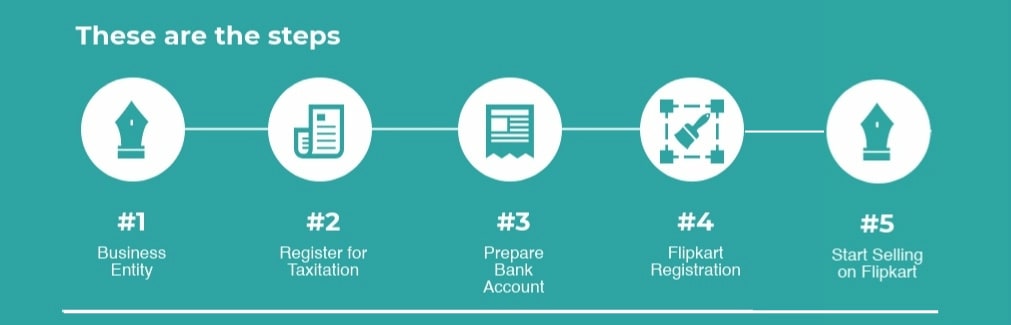STEP 1 Register on Amazon seller account by visiting at Amazon seller page. Fill all your details like business name, address, phone number, email id and so on.
Step 2 If you have a registered firm or company then you have put that legal name. If you don’t have a firm and want to sell products that come under the tax exempted categories then you have to insert your name.
STEP 3 You need to verify your mobile phone number.
Step 4 You need to insert basic seller information like-your store name, primary Category, complete business address.
Step 5 Amazon provides fulfilment network. If any seller chooses the fulfilment option then it is required to send his products to the Amazon Fulfillment Center and if there any order is placed by the buyer, Amazon fulfilment centre sends the product to the buyer by a courier. The seller’s responsibility is to pack that product and dispatch to the buyer. To dispatch you can either choose Amazon easy ship service or courier service.
Step 6 You need to insert your GST number if it is available, If it is not available then you need to mention that you want to sell it on GST exempted category. You can update GST number later on.
STEP 7 This seller interview part is essential where you need to answer some basic questions like-
In which categories you want to sell your product?
Where do you get products?
What is your average turnover?
How many products do you want to sell?
Do you sell on any other website or platform?
STEP 8 In the Dashboard pages you need the following details for the registration process.
A. Products to sell
B. Set shipping Rates
C. Bank Account Details
D. Tax details
E. Default Product Tax Code
F. Signature.
The dashboard gives you an insight into your seller account.