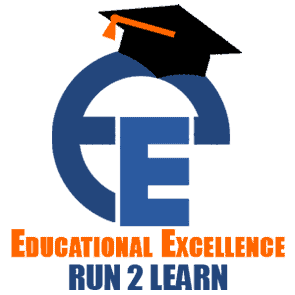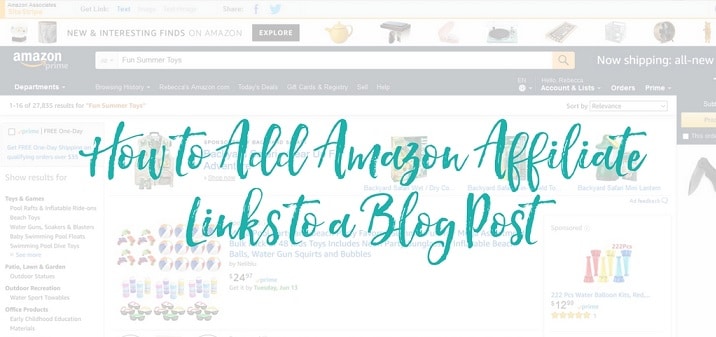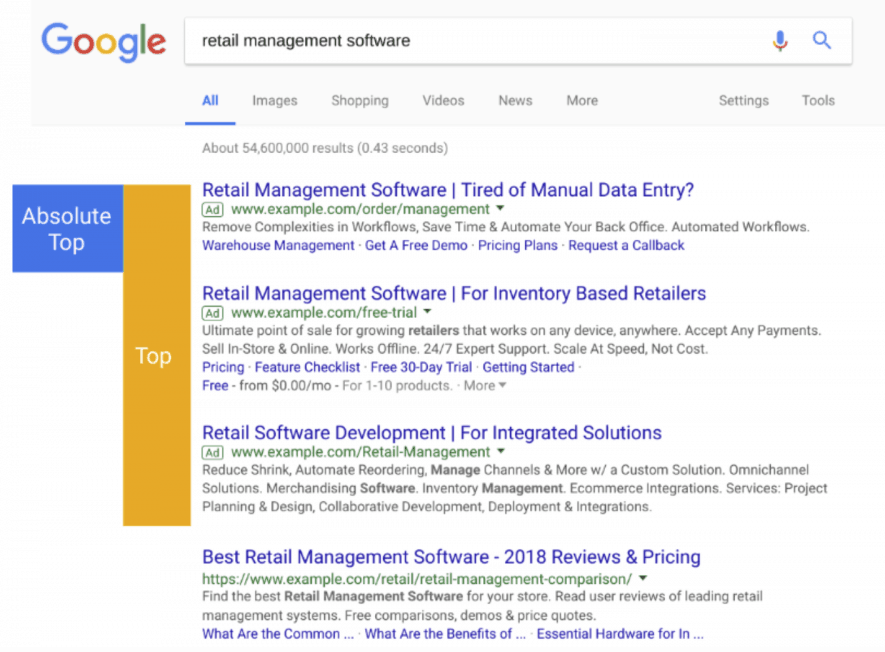Are you a passionate blogger or do you own a WordPress website? How do you generate traffic to your website? Affiliate marketing is an extravagant money-making strategy used by millions of website owners. Amazon, the most trusted online shopping portal is giving you a great chance to earn by adding the Amazon affiliate link to your WordPress website. If you want to earn this way, have a sneak peek at the essential notes and steps.
Why WordPress?
WordPress is one of the easiest platforms to build your website. You can either build an e-commerce site, a blogging site or a site in any niche and WordPress itself has a lot of themes and other options that are self-explanatory. All you have to do is buy a domain and host it on this easy-to-use platform.
What is an Affiliate Link?
An affiliate link is an external link added by the website owner on his site. Viewers on clicking this link will access a webpage of another website, and that website pays this owner a certain price. This is a form of affiliate marketing.
In our context, Amazon pays the website owner when the site owner adds an affiliate link that leads the users to a landing page in the Amazon site.
What are the credentials that one needs to have for adding an Amazon Affiliate Link?
- Affiliate links of Amazon can be added on a webpage only if the link and the content synchronize together.
- Having a blog page to add the Amazon link is an extra advantage.
- You will have to sign up on the Associates central of Amazon.
If you are using WordPress CMS then you can easily add amazon affiliate links using a plugin. Here are the steps as follows:
A. Log in to your WordPress and go to the Plugin section. Then install a plugin “Amazon Auto Link”.
B. After activating this plugin select categories and then save it.
C. Go to the manage unit and find a short code that needs to be put into your visual editor of a post or the widget.
Affiliate Marketing is one of the oldest but very effective ways to earn money online. But you have to keep your patience. I suggest using WordPress CMS for affiliate marketing. Google prefers WordPress sites when it comes to ranking in search engines.
How can one add an Amazon Affiliate link on their web page?
Adding an Amazon link is easy and you can add the link on your WordPress site following these simple steps.
- Login into the Associates Central of Amazon.
- You will get a search bar on the page you reach immediately after you login. You can search for relevant links over here.
- Type any item name that is relevant to the niche or topic of your website content or blog.
- You will get a list of the product links closely related to your search.
- The search results you get are nothing but the link builders. You can choose one of them and link it to a text phrase of your site’s content. You can also link it to an image on your site, but simultaneously not to both.
- A box appears on your screen. Copy-paste the text phrase in the space given and click on the button ‘Highlight HTML‘.
- Another tab opens up and you will have to click the HTML option to check if your link is created.
- This will take you to another task page and show you your created link if it is successfully created.
Try creating an Amazon Affiliate Link and add it to your WordPress site. Extra earning does no harm.